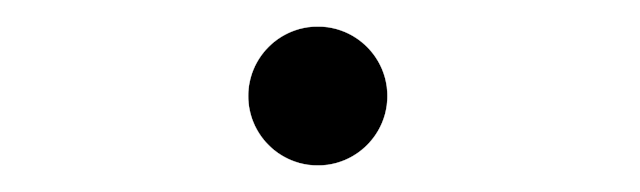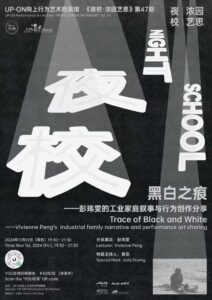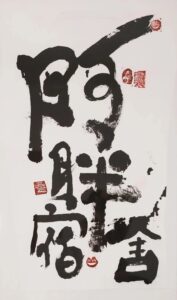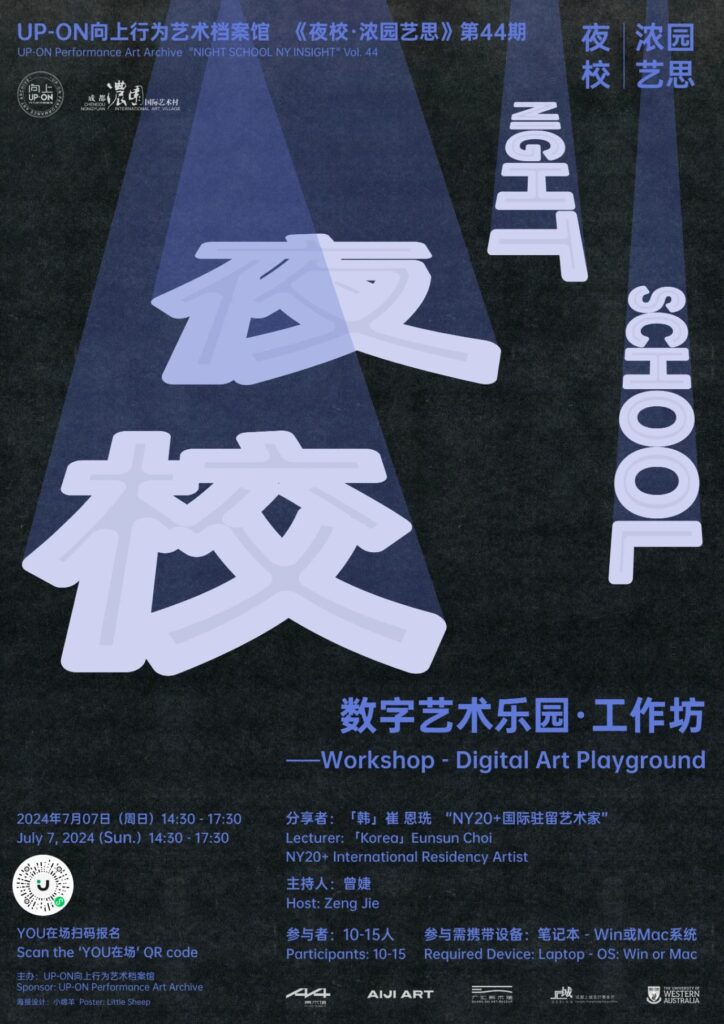
NIGHT SCHOOL NY INSIGHT” Vol. 44
Topic: “Digital Art Playground”
Lecturer:「Korea」Eunsun Choi
Host: Zeng Jie
Time:July 7, 2024(Sun.)
14:30-17:30
Sponsor: UP-ON Performance Art Archive
Participants: 10-15
Brief of Workshop
This workshop is designed for artists who are accessing digital art for the first time, have a basic understanding of digital art, or are interested in digital art. We will provide a fundamental understanding of the programming languages Python and Processing, focusing on creating simple shapes and interactions. We will also introduce how artists use data in their work and emphasize the importance of using their own data for data-driven art. We will demonstrate the entire process, and then participants will have time to follow along with our demonstration. The goal of this workshop is to inspire participants to explore new mediums and develop an interest in digital art.
Workshop Content
● Introduction of data-driven art and artist
● How to use google colab
● Generate a text using your own data – gpt2
● How to install anaconda on your personal computer
● Generate an image using your own data – dreambooth
Workshop Process Details
● First part : Python and processing
Welcome and Introduction
Briefly introduce me and the goal of the workshop.
Present some creative computing applications.
What is Python?
Brief overview of Python as a programming language.Highlight Python’s simplicity and readability, making it ideal for beginners.
What is Processing? (5 minutes)
Introduce Processing as a flexible software sketchbook and a language for learning how to code within the context of the visual arts.
Mention the Python mode in Processing. Setting Up the Environment
Downloading and Installing Processing IDE (5 minutes)
Guide the participants to the Processing download page.https://processing.org/downloadProvide step-by-step instructions on how to download and install the Processing IDE.
Switching to Python Mode
Demonstrate how to open the Processing IDE.Show how to switch from Java mode to Python mode by clicking the “Java” dropdown, selecting “Add Mode…”, and installing Python mode.
Writing Your First Program
Creating a Simple Sketch
Explain the structure of a basic Processing sketch: setup() and draw functions.Write a simple program to draw a circle on the canvas
Running the Program
Show how to run the sketch by clicking the play button.Explain the output and how the setup() and draw() functions work.
Introducing Interactivity
Adding Mouse Interaction
Explain the concept of interactivity.
Modify the sketch to make the circle follow the mouse:
Explain the mouseX and mouseY variables.
Modifying the Sketch
Change the size of the circle.
Adding Keyboard Interaction
Introduce keyboard interaction by changing the color when a key is pressed:
● Second Part : Data-Driven Art
Introduction of Data-Driven Art and ArtistsIan Cheng, Trever, Trevor Paglen and Audrey Desjardins
How to use Google Colab
Generate a text using your own data – GPT2 ( NLP : Natural Language Processing )
How to install Anaconda on your personal computer
Artist Introduction

Eunsun Choi
Eunsun Choi is a multidisciplinary and conceptual artist based in Seattle, New York and Seoul. She is a graduate of the Hunter College MFA program. She is currrently pursuing her Ph.D at the University of Washington, Seattle in the DXARTS.